Realize the Full Potential of Your Investment in AGTEK Software
FAQ Frequently Asked Questions
Common Questions and Answers
General and Content Related Questions . . .
What are regional AGTEK seminars?
What documentation is furnished to seminar attendees?
What qualifications does the seminar instructor possess?
What do previous attendees think about regional seminars?
How do I download the training files that match my seminar handbooks?
Are seminars available for any of AGTEK's old DOS-based products?
What courses are offered as regional seminars?
Have there been any changes in the courses from last season?
What does it mean when seminar course details (course outlines, handbook tables of content) are marked Tentative?
Which AGTEK products are addressed by the Day 1 (Fundamentals of Site Modeling & Takeoff) seminar?
Which AGTEK products are addressed by the Day 2 (Working with CAD, Vector PDF & Survey Data) seminar?
Which AGTEK products are addressed by the Day 3 (Strata, Over-Ex & Related Functions) seminar?
Are specific seminars available for AGTEK's GradeModel 3D product?
Are separate seminars available for AGTEK's Earthwork 3D and Sitework 4D/Gradework 4D products?
Are specific seminars available for AGTEK's Highway 3D/4D products?
Which seminars will teach me how to use AGTEK for dirt takeoffs?
Which seminars will teach me how to use AGTEK for GPS modeling?
What's the difference between raster and vector PDF data?
If I'm one of the few people still digitizing from paper, do these seminars apply to me?
If I'm an experienced AGTEK user, can I benefit from attending the Day 1 seminar?
If I'm using AGTEK's Earthwork 4D products, what 4D functionality is NOT covered in the seminars?
Can I receive continuing education credit for attending a seminar?
Will this website's content remain accessible after the seminar instructor retires in fall 2023?
Schedule and Location Related Questions . . .
When and where are regional seminars held?
How has COVID-19 impacted the regional seminars?
When will the next schedule of seminars be available?
What do Tentative, TBA, Partial, Final, Revised and Closed indicate on the seminar location schedule?
Why are some previously offered city locations missing from the current seminar schedule?
How do I get conference facility and hotel information for a specific seminar?
Prerequisites and Related Questions . . .
Who should attend regional seminars?
Can I attend if I am not a registered AGTEK customer?
Are there any prerequisites for attending regional seminars?
If I have no experience at all, what should I do before attending the seminar?
What should I bring to the seminar?
How can I determine which AGTEK product I am using?
Registration, Cost and Payment Related Questions . . .
How can I register for a regional seminar?
Why didn't I receive a registration Confirmation/Invoice?
What is the cost of tuition?
How do I apply a Tuition Credit to my invoice?
Is my seminar tuition subject to tax?
Are meals and lodging included in the tuition?
Can I check my registration and payment status online?
To whom do I make my tuition payment?
When is my tuition payment due?
Can I pay my tuition by credit card?
What is the policy on cancellations, refunds and transfers of registration?
Other Questions . . .
Why is my web browser not displaying pages correctly for this web site?
Where can I find sample "CAD File Request" letters?
Can seminar customers purchase replacements for lost, stolen or destroyed seminar handbooks?
Can seminar customers purchase updated editions of their seminar handbooks?
Where can I purchase AGTEK software?
How do I get technical support for my AGTEK software?
Do any consultants provide AGTEK takeoff and GPS modeling services?
Answers . . .
What are regional AGTEK seminars?
Our AGTEK technical training seminars are written, produced and delivered by Michael Cope, a former grading and paving estimator with 30+ years of "hands on" AGTEK software experience. These seminars adopt a practical end-user's point of view and use a methodical, step-by-step approach to distill an incredible number of AGTEK software functions into a systematic approach for efficiently and confidently producing and manipulating accurate 3D site grading models for quantity takeoff and grade control applications. And all of this is meticulously documented in the accompanying seminar technical manuals (see next FAQ). Because these seminars introduce, explain, elaborate, combine and extend such a wide range of basic, intermediate and advanced AGTEK software functions, they are not intended to be the seminar attendee's "first point of contact" with the AGTEK software--in order to cover the breadth and depth of AGTEK functions and applications that are included in the seminars, the instructor relies on a fast-paced lecture/demonstration format (the instructor uses live AGTEK software in class, but attendees do not work "hands-on" with AGTEK software in class). Attendees that have no prior "hands-on" experience with AGTEK software might be a little overwhelmed by the volume and intensity of information covered in these seminars (see related FAQ). The Day 1 seminar runs from 8:30 am until 5:00~5:30 pm, the Day 2 seminar runs from 8:30 am until 4:30~5:00 pm, and the Day 3 seminar runs from 8:30 am until 3:30~4:00 pm (Day 3 covers some pretty complicated applications so it is a little shorter than the first two days). All seminars include a one-hour break for lunch at noon (lunch is provided by Earthwork Software Services), plus short breaks at mid-morning and at mid-afternoon.
What documentation is furnished to seminar attendees?
Our seminar instructor, Michael Cope, has written a detailed technical handbook for each day of class. Each day's seminar handbook is provided to the attendee at the start of class and it "mirrors" that day's seminar presentation with illustrated, step-by-step instructions on how to perform the application topics as they are demonstrated in class. The detail of each seminar handbook minimizes the need for note taking and allows the seminar attendee to focus on the topics being demonstrated and discussed in class. The self-paced format of the handbooks also allows them to serve as a "hands on" training tool for learning, reviewing and practicing the seminar applications by downloading and using corresponding seminar data files. The handbooks also document a considerable amount of additional detail and examples that are not actually discussed in the seminar class and they provide attendees with a valued ongoing "how to" AGTEK technical reference. Our instructor puts an awful lot of time and painstaking effort into producing (and continuously updating) these user-friendly seminar handbooks and it shows--our attendees tell us that the seminar handbooks represent the most detailed, accessible, and practical written AGTEK technical documentation available from any source. To view the table of contents for each of our latest 2024 Post-Seminars handbook editions, click these links: Fundamentals of Site Modeling & Takeoff (Day 1), Working With CAD, Vector PDF & Survey Data (Day 2), and Strata, Over-Ex & Related Functions (Day 3).
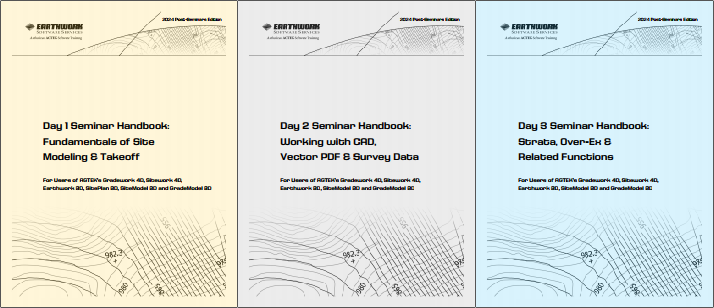
Although Michael Cope's seminar classes ended in September 2023, he subsequently completed a ten-month project to update his three-volume set of AGTEK seminar technical handbooks for the latest site earthwork modeling/takeoff functions in AGTEK's Gradework 4D v1.10 and v1.11 software releases.
What qualifications does the seminar instructor possess?
Our seminar instructor, Michael Cope, is uniquely qualified to teach the practical applications of AGTEK software. Michael has accumulated more than 45 years of applicable professional experience, including ten years as a grading and paving estimator, twelve years doing work directly for AGTEK in various capacities and, most recently, 20+ years of independently producing and conducting his AGTEK earthwork software training seminars. Michael has been working with AGTEK software since 1984 and he has been professionally dedicated to providing AGTEK software training services since 1998. His easygoing personality and plain talk (no programmer-speak or technical mumbo jumbo) supports a relaxed classroom setting and encourages questions, group discussion, and the sharing of ideas; he is approachable and readily shares his own AGTEK experience and insights with all. More details on Michael Cope's professional biography are available on his LinkedIn profile.
What do previous attendees think about regional seminars?
Our regional seminars set the standard for AGTEK software training in content, convenience, technical documentation and value. To read comments from previous seminar attendees, click here.
How do I download the training files that match my seminar handbooks?
Click here for our AGTEK Seminar Training Files download page. Files are available for our seminars going all the way back to the 2003-2004 seminar season (please be sure to download the files that correctly match the seminar season indicated on the cover of your seminar handbooks).
Are seminars available for any of AGTEK's old DOS-based products?
No. Seminar courses are available only for AGTEK's Windows®-based Earthwork 3D/4D site modeling and takeoff products. We no longer offer seminars for AGTEK's legacy MS-DOS®-based Sitework Engineering, SitePlan 98 or Sitework 98 programs. We have also discontinued our seminar for the retired Graphic Grade 3D product.
What courses are offered as regional seminars?
Our seminars offer three different classes.
Have there been any changes in the courses from last season?
The earthwork modeling and takeoff topics addressed in our seminar courses have been fairly stable over recent years but ongoing revisions
were made every seminar season to reflect modifications and improvements in the latest release versions of the corresponding AGTEK software (the seminar course materials were last updated in January 2025 for AGTEK's Sitework 4D v1.29.2, Gradework 4D v1.11.2 and Earthwork 3D v1.79.2 products--users of the discontinued Earthwork 3D products should see this
related FAQ). Since 2020 (when we
scaled-back the class size, geography and schedule for our seminars), we have been
making continuous revisions to our seminar
technical handbooks throughout each seminar season. As always,
revisions in our seminar courses and in the supporting technical handbooks reflect: (1) functional changes in the corresponding AGTEK software,
(2) feedback from seminar attendees, and (3) our own observations in conducting the seminars.
- Day 1 (Fundamentals of Site Modeling & Takeoff) [Note: After completion of the final Day 1 seminar in September 2023, we produced our 2024 Post-Seminars Handbook Editions which were last updated in January 2025 for the latest site earthwork modeling/takeoff functions in AGTEK's Earthwork 4D v1.29.2 and Gradework 4D v1.11.2 software updates.] This course's updated supporting documentation is centered on the day-long and foundational Earthwork Modeling Step-by-Step exercise based on a multiple raster PDF plan sheet data-entry scenario. This course focuses a great deal of attention and detail on the proper entry, error-checking and editing of Data Lines (three-dimensional line work). Additional class segments cover geo-referencing the job file for Google Earth (PDF Plan Sheet method), entering project notes on the Documentation layer, and the entry of Existing Perimeters, Design Perimeters, Stripping Areas and Sectional Areas/Report Regions, including important tips on avoiding mistakes that can affect the corresponding surfaces and volume calculation results. The Volume Report is discussed in detail, including the use of Fill Factors to adjust volumes for shrink/swell from bank cut to compacted fill. This course provides users with the tools and confidence they need to produce surface models with the appropriate accuracy for both quantity takeoff and field applications. All of this (and much more) is fully documented in the accompanying 410-page Day 1 Seminar Handbook (now available in a revised and expanded 2024 Post-Seminars Edition). Taking up a very full day, this seminar class runs from 8:30 am until 5:00~5:30 pm and is literally packed with well-documented must-know technical (but very practical) information for all AGTEK earthwork software users. Be sure to review the Courses Overview page, the Day 1 Seminar Outline and the Day 1 Seminar Handbook Table of Contents.
- Day 2 (Working with CAD, Vector PDF & Survey Data) [Note: After completion of the final Day 2 seminar in September 2023, we produced our 2024 Post-Seminars Handbook Editions which were last updated in January 2025 for the latest site earthwork modeling/takeoff functions in AGTEK's Earthwork 4D v1.29.2 and Gradework 4D v1.11.2 software updates.] This course's updated supporting documentation is centered on the foundational Modeling With Vector Data Step-by-Step exercise, a course segment that provides a thorough examination of the tools and techniques for importing and processing multiple-sheet vector PDF files and CAD data, including import options, troubleshooting "missing" data, selecting/transferring imported layer data, finding and eliminating elevation errors, 2D to 3D vector data conversions, and geo-referencing the job file using the State Plane Coordinates method (including translation of job file to State Plane coordinates). The Data Prep for Auto Pad Utility and Street Model from "Conformed" Centerline exercise segments provide in-depth demonstrations of practical modeling techniques applied to more complicated CAD data examples. The modeling with ground-run survey data (from optical/GPS collection methods) segment includes exercise examples using PNEZ coordinate text files for borrow pit modeling and volumes, a bid-topo update and (if time permits) a modeling with cross-section data problem. The accompanying 426-page Day 2 Seminar Handbook (now available in a revised and expanded 2024 Post-Seminars Edition) fully documents the techniques demonstrated and discussed in this seminar class. Although they are not covered in class, the seminar handbook's Conceptual Modeling Exercise appendix documents use of AGTEK's data-manipulation tools to create a balanced conceptual site grading design starting from a simple base map (boundary map with topographic data) and the Exporting AGTEK Data appendix provides short examples and documentation for AGTEK's various data export options. The Day 2 class runs from 8:30 am until 4:30~5:00 pm and provides a full-day's worth of "must-know" techniques for those AGTEK users that need to work efficiently and confidently with imported vector data. Be sure to review the Courses Overview page, the Day 2 Seminar's Outline and the Day 2 Seminar's Handbook Table of Contents.
- Day 3 (Strata, Over-Ex & Related Functions) [Note: After completion of the final Day 3 seminar in September 2023, we produced our 2024 Post-Seminars Handbook Editions which were last updated in January 2025 for the latest site earthwork modeling/takeoff functions in AGTEK's Earthwork 4D v1.29.2 and Gradework 4D v1.11.2 software updates.] This class, and its updated supporting documentation, provides AGTEK users with a range of tools, tips and techniques for modeling and quantifying more complicated site grading scenarios, including modeling and quantifying differential subsurface soils, modeling and quantifying vertically-staged earthwork and remedial grading defined by depths of cut and/or fill (see Courses Overview page). The accompanying 290-page Day 3 Seminar Handbook (now available in a revised and expanded 2024 Post-Seminars Edition) provides detailed step-by-step documentation for the manipulations demonstrated in this class. This seminar covers some pretty dense (advanced) topics so Day 3 is shorter than the first two seminar days, with Day 3 running from 8:30 am until 4:00~4:30 pm. Be sure to review the Courses Overview page, the Day 3 Seminar's Outline and the Day 3 Seminar's Handbook Table of Contents.
What does it mean when seminar course details (course outlines, handbook tables of content) are marked Tentative?
Between seminar seasons (mid-September through October) some, or all, of our course details will be marked Tentative as we plan our new seminar schedule and make content revisions for the upcoming seminar season. Regarding course content revisions (see related FAQ), the final topics covered in each seminar class will generally conform to the current Courses Overview page; however, because various exercise examples and sequences are being edited, the Final Course Outline (Day 1, Day 2, Day 3) and Handbook Tables of Content (Day 1, Day 2, Day 3) pages may differ somewhat from those that are designated Tentative. A Course's Outline and Handbook Tables of Content pages will be designated Final once all course revisions and editing have been completed for that course day. Seminar materials for the 2022-2023 seminar season are "Final" for the Day 1, Day 2 and Day 3 seminars.
Which AGTEK products are addressed by the Day 1 (Fundamentals of Site Modeling & Takeoff) seminar?
The topics covered in the Day 1 seminar apply to the following AGTEK products (AGTEK 3D product users should see this related FAQ):
- Earthwork 4D (Sitework 4D) (see related FAQ)
- Gradework 4D (see related FAQ)
- Earthwork 3D
- SiteModel 3D (aka Sitework LT)
- SitePlan 3D
- GradeModel 3D (see related FAQ
- PDF Utlity (for multi-page raster PDF files)
Which AGTEK products are addressed by the Day 2 (Working with CAD, Vector PDF & Survey Data) seminar?
The topics covered in the Day 2 seminar apply to the following AGTEK products (AGTEK 3D product users should see this related FAQ):
- Earthwork 4D (Sitework 4D) (see related FAQ)
- Gradework 4D (see related FAQ)
- Earthwork 3D
- SiteModel 3D (aka Sitework LT)
- GradeModel 3D (see related FAQ)
- PDF Utlity (for multi-page vector PDF files)
Which AGTEK products are addressed by the Day 3 (Strata, Over-Ex & Related Functions) seminar?
The topics covered in the Day 3 seminar apply to the following AGTEK products (AGTEK 3D product users should see this related FAQ):
- Earthwork 4D (Sitework 4D) (see related FAQ)
- Gradework 4D (see related FAQ)
- Earthwork 3D
- SiteModel 3D (aka Sitework LT)
- GradeModel 3D (see related FAQ)
Are specific seminars available for AGTEK's GradeModel 3D product?
Most of the Day 1, Day 2 and Day 3 seminar topics apply to GradeModel 3D because GradeModel 3D was simply an extended version of SiteModel 3D, including a shared menu structure and user interface. However, GradeModel 3D also included the modeling functions of Highway 3D plus the haul planning functions of AGTEK's Trackwork 4D product and our seminars DO NOT address these extended functions of GradeModel 3D.
Are separate seminars available for AGTEK's Earthwork 3D and Sitework 4D/Gradework 4D products?
No, but ... although nearly all of our attendees use AGTEK 4D earthwork products (Earthwork 4D/Gradework 4D) and we now conduct our classes using Gradework 4D software, most of the seminar content is still applicable to the old Earthwork 3D products. Most of our Day 1, Day 2 and Day 3 seminar topics address and document core program functions available to both AGTEK 3D and AGTEK 4D users (the 3D and 4D products share a similar user interface, including the same Mode-Surface-Layer organizational structure, a similar menu structure and nearly identical keyboard shortcuts). With that said, there are a growing number of differences between the now-retired (and unchanging) old AGTEK 3D products and the continuously-improving AGTEK 4D products (see this PDF document for an overview of some important differences between the 3D and 4D products). Our detailed seminar technical handbooks document many of the differences between the 3D and 4D products, but 3D users should understand that we do not have the ability or time to demonstrate these differences in our seminar classes (we use AGTEK 4D software in the seminar classroom).
Are specific seminars available for AGTEK's Highway 3D/4D products?
No. Our seminars focus on teaching earthwork modeling and takeoff skills applicable to commercial, industrial, residential and other site-type projects (as opposed to "DOT" roadwork projects); therefore, our seminars do not address the specialized functions (data entry from cross sections, horizontal/vertical COGO, mass analysis, etc.) of AGTEK's highway program modules. However, Highway 4D users can take advantage of AGTEK's self-paced, video-augmented online training courses for Highway 4D (this video training series includes corresponding downloadable plan and data files); Highway 4D users can also take advantage of AGTEK's "hands-on" instructor-guided training options.
Which seminars will teach me how to use AGTEK for dirt takeoffs?
All Earthwork 4D (Sitework 4D), Gradework 4D, Earthwork 3D, SitePlan 3D (see note below), SiteModel 3D and GradeModel 3D users who perform dirt takeoffs for commercial, industrial, residential and other site-type projects should master the functions covered in the Day 1 seminar. The Day 1 seminar addresses data entry via manual digitizing, which applies when working from raster PDF plans and paper plans (manual digitizing is required if CAD or vector PDF plans are not provided) and geo-referencing the job file to the site location in Google Earth. Day 1 also covers the vitally important steps of surface error checking, data editing, "break line" entry, surface adjustments for topsoil stripping and design structural sections, adjustments for bank-to-compacted shrink/swell, and calculation and reporting of cut/fill/net volumes. AGTEK users who want to perform dirt takeoffs using imported CAD data and vector PDF plans (eliminates the need for tedious and time-consuming manual digitizing) should also master the functions covered in the Day 2 seminar. Depending on the specific nature of your work, the more advanced functions covered in the Day 3 seminar may also be of interest to AGTEK users who perform dirt takeoffs. Click here to read about the differences between modeling for takeoff and construction applications.
[Note: If you are using AGTEK's older SitePlan 3D program for dirt takeoffs, you should attend only the Day 1 seminar. Click here if you don't know which AGTEK product you are using.]
Which seminars will teach me how to use AGTEK for GPS modeling?
All Earthwork 4D (Sitework 4D), Gradework 4D, Earthwork 3D, SiteModel 3D and GradeModel 3D users who use AGTEK for GPS modeling for commercial, industrial, residential and other site projects should master the functions covered in both the Day 1 and Day 2 seminars. Although data entry for GPS models should not be based on manual digitizing, the vitally important Day 1 seminar topics of surface error checking, data editing, and "break line" entry are critically important to producing accurate GPS surface models. Because GPS models should be based on the project designer's CAD data (to avoid the horizontal inaccuracy associated with data entry via manual digitizing), GPS model builders must be able to efficiently import CAD data, identify and eliminate CAD elevation errors, and convert 2D CAD line work to 3D data lines--all of which is detailed in the Day 2 seminar. Depending on the specific nature of your work, the more advanced modeling functions covered in the Day 3 seminar may also be of interest to GPS model builders. Click here to read about the differences between modeling for takeoff and construction applications.
What's the difference between raster and vector PDF data?
When grading plans are provided in a PDF file, the plan line work (contours, curbs, buildings, etc.) will be represented with either raster or vector graphics. With raster graphics, a simple “bitmap” (a pattern of small shaded pixel squares) is used to represent the line work (raster graphics typically result when a paper plan sheet is scanned). With vector graphics, plan line work is mathematically defined—just like in CAD (vector graphics result when vector CAD data is published or plotted to a PDF file directly from a CAD system). When an AGTEK user imports a PDF grading plan, raster line work will typically be manually digitized (using the techniques documented in the Day 1 seminar) and vector line work will be processed like CAD data (using the techniques documented in the Day 2 seminar).
If I'm one of the few people still digitizing from paper, do these seminars apply to me?
Indirectly, yes. Manual digitizing data-entry techniques are covered in the Day 1 seminar and, although we actually demonstrate manual digitizing from raster PDF plans in the seminar class (a digitizing board/pad is not used in the seminar), AGTEK's manual digitizing functions apply equally whether digitizing from paper or PDF plans. There are some functional differences between digitizing from paper plans vs. PDF plans (plan scaling is the biggest difference, while the "contour streaming" function is a good example of a minor difference) but these differences are documented in the detailed Day 1 Seminar Handbook that is provided to each seminar attendee.
If I'm an experienced AGTEK user, can I benefit from attending the Day 1 seminar?
Yes! Although experienced AGTEK users should already be familiar with many of the functions addressed in the Day 1 seminar, a surprisingly large number of experienced users report that they have gained invaluable tips, tricks and insights by attending this most fundamental seminar course. This is perhaps most true with experienced AGTEK users when they are "self taught" (never had any formal training on how to properly use AGTEK software) or "hand-me-down taught" (trained by other, possibly self-taught, AGTEK users in their organization); but it can also apply to experienced AGTEK users when it has been several years since they last received any formal AGTEK training (our seminar courses are updated every year to reflect ongoing changes in the AGTEK software). How do you know what you don't know? How do you know what you don't remember? Attending the Day 1 seminar can benefit even the most experienced of AGTEK users.
If I'm using AGTEK's 4D products, what 4D functionality is NOT covered in the seminars?
AGTEK 4D (Earthwork 4D and Gradework 4D) offers a suites of modular products: the "base" AGTEK 4D products are Sitework 4D and Gradework 4D, which provide a core set of site modeling and takeoff functions (as did AGTEK's retired Earthwork 3D product) and these core functions are covered over the three seminar days. As with the retired Earthwork 3D product, Earthwork 4D and Gradework 4D offer various optional add-on modules, including Highway (linear earthwork takeoff/modeling/haul analysis, typically based on alignment cross-section data), Materials (takeoff and reporting of length/area/count quantities), Underground (detailed storm/sewer/water pipe materials takeoff) and Trackwork (site haul planning using takeoff/model data and actual haul production analysis using autonomous GPS tracking data). Our seminars are specifically focused on the core applications and functions of site earthwork modeling and takeoff and we do not address the optional applications and functions of Highway, Materials, Underground and Trackwork; however, AGTEK offers numerous self-paced online training videos, as well as live "hands-on" Web Training classes, documenting these various 4D add-on modules. If you are looking for coverage of a specific application or program function in our seminars, please be sure to review our course descriptions, course outlines (Day 1, Day 2, Day 3), and seminar handbook tables of content (Day 1, Day 2, Day 3) to be certain that your specific interests will be addressed. And feel free to contact us with any questions.
Can I receive continuing education credit for attending a seminar?
That depends on the policies and requirements of the organization granting the continuing education/professional development credits. Upon request, we will be happy to provide the seminar attendee a letter documenting his/her attendance dates, seminar course content, and hours of instruction. Net of lunch and breaks, the Day 1 seminar represents ~ 7.5 hours of instruction time, the Day 2 seminar represents ~ 7.0 hours of instruction time, and the Day 3 seminar represents ~ 6.5 hours of instruction time.
Another way to receive "credit" for attending our seminars is through the seminar instructor's endorsement of AGTEK skills on the seminar attendee's LinkedIn® profile. Any attendee wishing to receive an AGTEK skills endorsement should first add "AGTEK" to their profile skills, then invite the seminar instructor, Michael Cope, to join their LinkedIn network (please reference the seminar location and year attended in your invitation).
Will this website's content remain accessible after the seminar instructor retires in fall of 2023?
After Michael Cope's retirement from conducting his regional AGTEK training seminars (in late 2023), this website (including all content pages and resource downloads) will remain available through mid-2026. Sometime thereafter, the live website will be unavailable but the site's content and resources will still be accessible via the site's web archive (tip: bookmark the archive link for future reference).
When and where are regional seminars held?
Final Seminar Season Notice: The Fall 2022-Summer 2023 seminar season was the final season of seminars produced and conducted by Michael Cope (our seminar instructor). After enjoying 20+ years of conducting his AGTEK training seminars, Michael was ready for some well-deserved "pasture time" and he retired from conducting AGTEK seminars after completing his 2022-2023 seminar season (late September 2023, see related website FAQ). Michael extends his sincerest appreciation and gratitude to the thousands of AGTEK users that he had the pleasure of instructing over the twenty-plus-years run of his seminars!
Although Michael Cope's seminar classes ended in September 2023, he subsequently completed a ten-months long project to update his three-volume set of AGTEK seminar technical handbooks for the latest site earthwork modeling/takeoff functions in AGTEK's Gradework 4D v1.10 and v1.11 software releases.
For ongoing instructor-guided AGTEK software training options, please see AGTEK's training page.
How has COVID-19 impacted the regional seminars?
The COVID-19 pandemic and associated government-mandated "stay at home" orders resulted in the cancellation/rescheduling of our spring/summer 2020 seminars. Since the fall of 2020, we have been offering a geographically-limited schedule of seminars with a small number of seats (12 max) at each location. Our final 2022-2023 seminar schedule included eleven three-day seminars (the seminar schedule is also provided in this handy PDF schedule planning document). Once safe and effective no-cost COVID-19 vaccinations (and COVID-19 treatment therapies) became widely available, cancellation and rescheduling of seminars due to COVID-19 ended. With that said, we continue taking the following basic measures for all of our seminars . . .
- Limited Class Size: Our registration system currently accepts a maximum of 12 registrants per seminar day (including the seminar instructor, class size is capped at 13 people).
- Social Distancing: Each seminar attendee is seated at their own classroom table and the tables are spaced to separate attendees by as much as possible at each venue (see this photo for an example).
- Face Covering (Optional): Unless otherwise required by government mandate, we don't require seminar attendees to wear a mask in the seminar classroom but we do encourage at-risk attendees to consider the CDC's recommendations on how to protect yourself from COVID-19.
- No Handshakes: The instructor does not shake hands to greet attendees and we recommend that attendees do the same with each other (use an "elbow bump" as an alternative).
Warning: Although the above measures can help to reduce the risk of COVID-19 transmission in the seminar classroom, these measures DO NOT ELIMINATE said transmission risk. We encourage all seminar attendees to protect themselves with the no-cost, highly effective COVID-19 vaccines (the vaccines don't guarantee that you won't be infected with COVID-19, but full vaccination is very effective at preventing hospitalization and death from COVID-19 complications). Any vaccinated or unvaccinated individual concerned that their (or their household members') health profile puts them at higher risk of severe COVID-19 complications should consult with their healthcare provider before registering for our in-person group training seminars. By entering the seminar classroom, attendees assume and accept the risk of potential COVID-19 infection.
When will the next schedule of seminars be available?
Our geographically-limited schedule of seminar dates and locations for the current seminar season is always posted here (firm/planned seminar locations and dates are also provided in this handy PDF schedule planning document, which is updated as our planning solidifies for each seminar season). The final schedule of seminars for the Fall 2022-Summer 2023 seminar season is posted here.
Final Seminar Season Notice: The Fall 2022-Summer 2023 seminar season was the final season of seminars produced and conducted by Michael Cope (our seminar instructor). After enjoying 20+ years of conducting his AGTEK training seminars, Michael was ready for some well-deserved "pasture time" and he retired from conducting AGTEK seminars after completing his 2022-2023 seminar season (late September 2023, see related website FAQ). Michael extends his sincerest appreciation and gratitude to the thousands of AGTEK users that he had the pleasure of instructing over the twenty-plus-years run of his seminars!
Although Michael Cope's seminar classes ended in September 2023, he subsequently completed a ten-months long project to update his three-volume set of AGTEK seminar technical handbooks for the latest site earthwork modeling/takeoff functions in AGTEK's Gradework 4D v1.10 and v1.11 software releases.
For ongoing instructor-guided AGTEK software training options, please see AGTEK's training page.
What do Tentative, TBA, Partial, Final, Revised and Closed indicate on the seminar location schedule?
These designations indicate the status of the locations listed on the seminar schedule . . .
- Tentative The seminar locations and dates ("TBA" may be indicated for some dates) are provided for planning purposes but the locations and dates are subject to change as we finalize the schedule. Seminar registration will not be available while the seminar location schedule remains tentative.
- Partial The currently listed seminar locations have been assigned firm dates and online registration is open for these seminars. The schedule of fall/winter seminars is typically the first to be assigned firm specific dates, with dates for the spring/summer seminars added to the schedule as they are finalized (any anticipated dates for later seminars are listed in this handy PDF schedule planning document).
- Final All listed specific seminar locations (fall through summer) have been assigned firm dates (all locations and dates are final and will only change due to unusual and/or unavoidable circumstances).
- Revised Changes have been made to the originally published "Final" seminar schedule due to unusual and/or unavoidable circumstances (such as the ongoing COVID-19 pandemic).
- Closed Dates for all listed seminar locations (fall through summer) have passed and registration is closed for all locations (see this FAQ for final seminar season notice). [Note: All locations/dates on the Fall 2022 - Summer 2023 seminar schedule are now "Closed".]
Why are some previously offered city locations missing from the current seminar schedule?
The cities in which we offer our seminars have always varied somewhat from one seminar season to the next over the last 20+ years, based on fluctuations in regional demand for our instructor's seminar classes. The COVID-19 pandemic imposed scheduling restrictions that prevented us from offering a seminar schedule with the previous coast-to-coast coverage and, as our seminar instructor now transitions to his planned retirement in the fall of 2023, our forward monthly seminar schedule will rotate through three locations in the eastern/southeastern U.S. (Winchester VA, Atlanta GA and Orlando FL). The Fall 2022 - Summer 2023 schedule of seminar dates and locations is posted here (and in this handy PDF schedule planning document).
How do I get conference facility and hotel information for a specific seminar?
Venue and lodging information is typically available at least one month in advance of a specific seminar location's event date. When available, final venue details are included in the registration confirmation materials; otherwise, venue details are subsequently emailed to registrants as soon as available. Access to the latest venue information is always available from the Seminar Locations and Schedule Page of this website (click on a seminar city location to display the corresponding seminar information page).
Who should attend regional seminars?
Anyone needing a better understanding of AGTEK software functions and capabilities will benefit from attending our regional seminars and seminar attendees typically include:
- Hands-On AGTEK Users These are the estimators, project managers, project engineers, and surveyors that routinely use AGTEK software to create 3D site models for earthwork calculations and grade control applications. In terms of increased knowledge, confidence and productivity, hands-on users have the most to gain from attending the seminars and it is no surprise that hands-on users are the most common seminar attendees. (Prerequisites apply for hands-on users.)
- Hands-Off AGTEK Users These are the owners, managers, and pricing estimators that rely on the results of AGTEK software (quantity reports and supporting documentation) but may never actually use AGTEK software themselves. Because hands-off users often underestimate or misunderstand what can be accomplished with AGTEK software, hands-off users attend the seminars to learn what they can reasonably expect their hands-on AGTEK users to do for them.
- Potential AGTEK Users These are individuals considering a purchase of AGTEK software and who want a better technical understanding of the product before making their final purchase decision. What better way is there to make an informed purchase decision than to participate in an unbiased training session with users that have already purchased AGTEK software?
Can I attend if I am not a registered AGTEK customer?
Yes! Our seminars are open to all AGTEK users, including users that may have purchased "used" AGTEK software.
Are there any prerequisites for attending regional seminars?
It is assumed that seminar attendees are familiar with site grading plans and associated earthwork terminology (they understand what is meant by terms such as existing grade, design grade, contour, spot grade, slope, stripping, cut, fill, and compaction). For those attending the seminars only to make a product purchase evaluation, or only to understand what the products are capable of doing, no other prerequisites apply. However, these fast-paced, lecture/demonstration style seminars are designed to take other attendees (those who are actual "hands-on" users of the products) well beyond the basic software training provided to them by AGTEK at the time of purchase. For hands-on users, the following prerequisites also apply:
Day 1: Some prior hands-on experience with Sitework 4D, Gradework 4D, Earthwork 3D, SitePlan 3D, SiteModel 3D or GradeModel 3D is strongly recommended. Students with no prior hands-on experience may be overwhelmed by the volume and detail of information presented, especially if they will also be registering for the Day 2 and/or Day 3 seminars. New AGTEK users are urged to get at least some hands-on experience with their AGTEK software before attending our seminars (see next FAQ).
Day 2: Experience with the Day 1 "Earthwork Modeling Step-by-Step" topics is strongly recommended.
Day 3: Proficiency with the Day 1 "Earthwork Modeling Step-by-Step" topics is strongly recommended.
If I have no experience at all, what should I do before attending the seminar?
Our recommendation to potential attendees with "no experience at all" is that they should initially attend our Day 1 seminar only (see previous FAQ). With that said, suggested preparation considerations before attending the seminar include ...
- Plan Reading and Earthwork Concepts: If "no experience at all" means that you are new to the civil construction industry and that you have difficulty understanding site grading plans and their associated details and terminology, please consider making use of our Beginners' Resources before attending the seminars.
- Basic AGTEK Training Options: Potential seminar attendees having no prior hands-on experience with AGTEK earthwork modeling and takeoff software should consider making use of the available self-paced and instructor-guided training options before attending our seminars.

